Steps to recovery your deleted Photos, Videos & Audio files
Step 1: Download, install and launch the software on Windows operating system
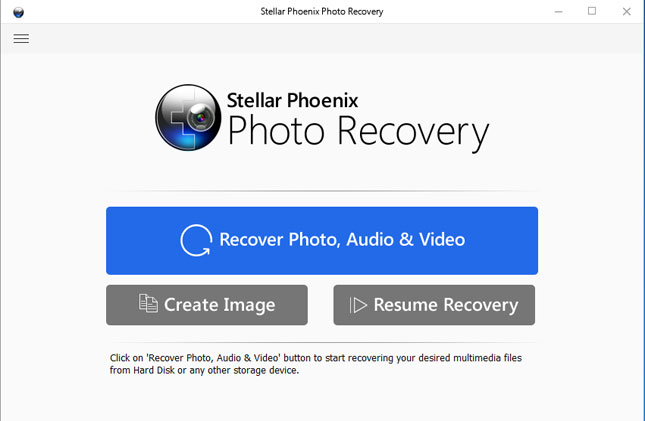
Then select media for recovery, here photo, video or music file can be selected
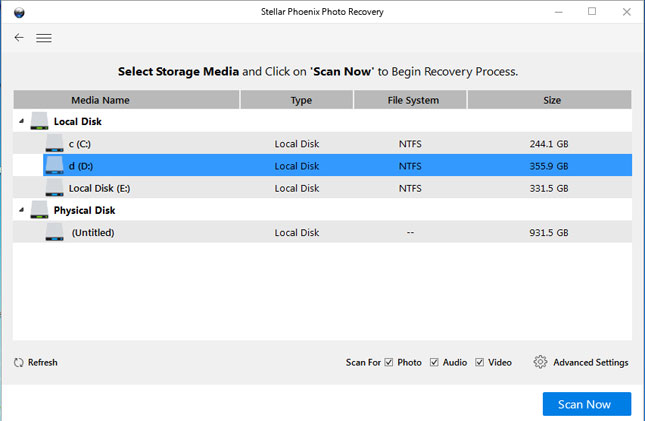
Click on ‘scan now’ button to start the scanning, after completing scanning it would show the preview of all recovered files
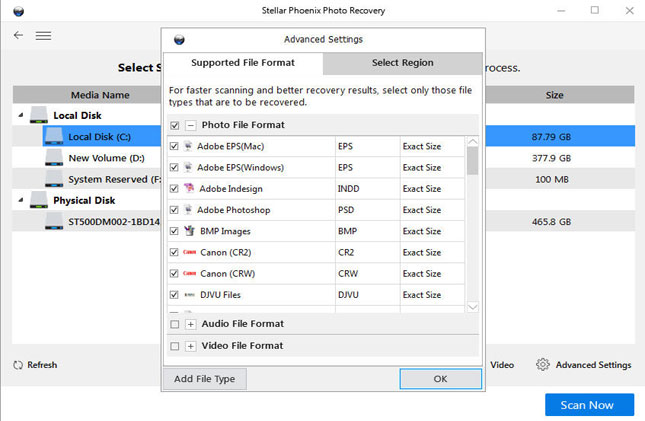
User can also select specific region of selected media
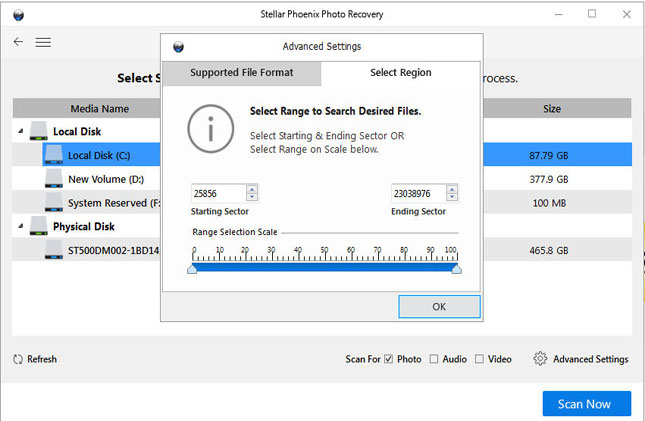
You can see scanning progress on the screen.
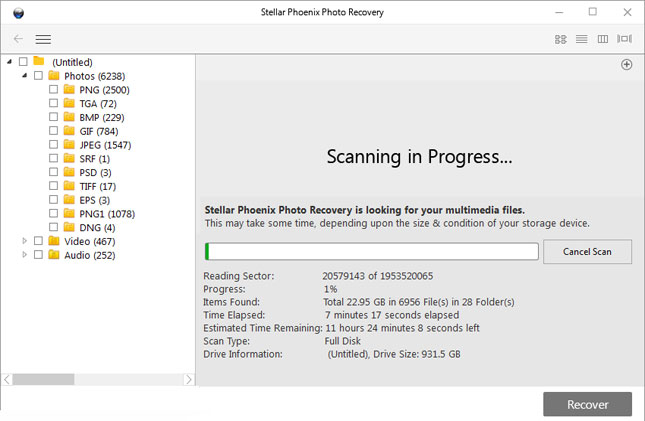
Software will display the preview of the detected files.
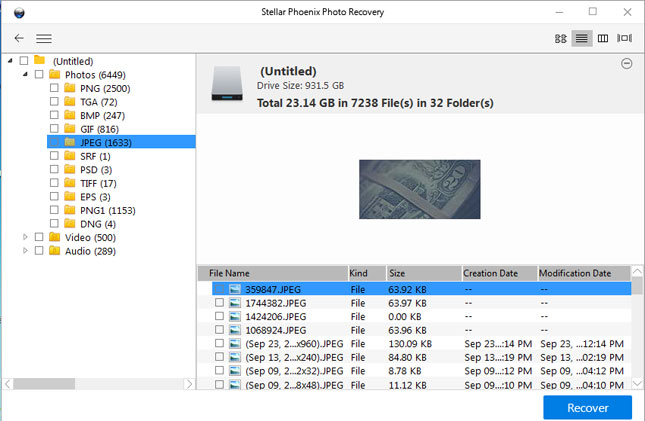
It also allows to change the view of the recovered files.
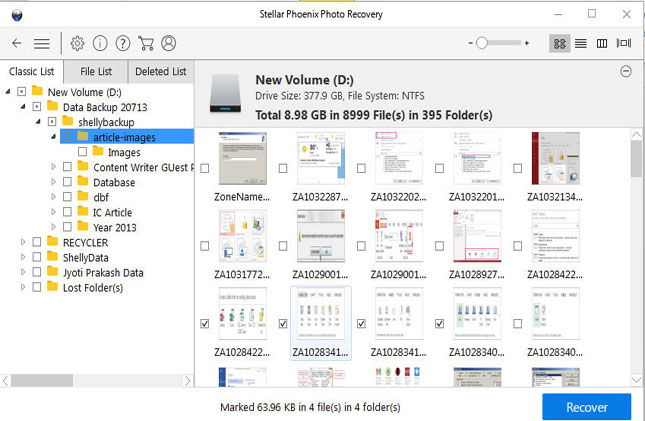
Do save the recovered file at the given location safely.
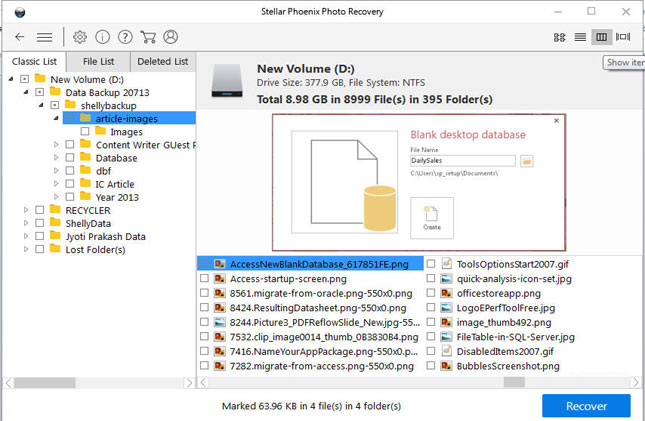
Software steps for Windows operating system: